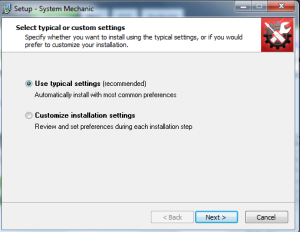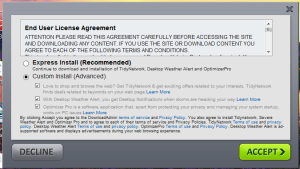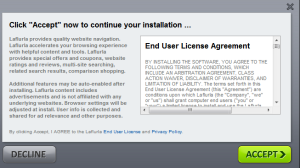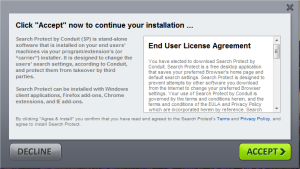Ez Tech Services specializes in Virus and Malware removal. One of the most common problems we find that dramatically impacts a computer’s performance is malicious adware that is technically not considered a virus. By definition, adware is any software package which automatically renders advertisements in order to generate revenue for its author. The advertisements may be in the user interface of the software or on a screen presented to the user during the installation process. Adware is an unwanted program that can ad tool bars to your browser, adjust your search engine defaults, cause popup ads, redirect your web searches, and slow down your computer’s performance dramatically.
The most common way users obtain the malicious programs are while downloading what may be a legitimate, free program. Unfortunately many websites and download links are somewhat deceptive and often attempt to trick computer users into downloading programs they actually do not want.
Other than never downloading programs from the internet there are steps you can take to avoid these harmful programs. The most important thing to remember is to be very careful when downloading a program and read the fine print before clicking the download link. Most downloads will give you two basic options: The Typical/ Recommended download or the Custom/Advanced user download. Click on the screen shots of the common downloads below to increase the size.
Of course, the average person would select the typical recommended download. However, when you do this you are giving the setup permission to download 3 to 5 additional software programs that can harm your system’s performance.
NEVER SELECT THE TYPICAL/RECOMMENDED DOWNLOAD
When you select the Advanced user download you will be prompted to accept or decline several offers. The screenshots above are examples of this. Take a look at that fine print. Again, most people just click accept thinking that is the only way to get the download that they are wanting. Notice the “Decline” link is not even highlighted. Always, however, choose “Decline”. This will prevent the adware from being downloaded. Some of the more common forms of Adware are Search Protect, Conduit, Sweet Paks, Mindspark, Yontoo, PC Optimizer Pro, PC Backup, Default Tab, and Shop at home among many others.
Almost all tool bars have a negative impact on your PC so avoid them. Tool bars are not necessary but if you do want one go with the big names such as Google, Yahoo, or Bing. Again, I prefer no tool bar.
These unwanted programs and tool bars will explain how they will enhance your computer experience but do not fall for the scam. They will cause popups, re-direct your web searches and have a negative impact on your computer’s performance. The adware can also be difficult to remove from your machine since they are technically not a virus and most anti-virus programs do not detect them. They also make changes to your system such as change your default home page, search provider, and ad extensions to your browers. They may also make changes to your start-up settings so the program re-installs every time you restart the computer.
If you are experiencing popups, web re-directs, PC freezing, slow performance, etc it normally takes a professional to make sure your computer is returned to its normal state. Ez Tech Services provides this service with remote access regardless of where you are located at very reasonable prices. In the mean time, BEWARE OF DOWNLOADS, READ THE FINE PRINT, DO NOT SELECT THE RECOMMENDED DOWNLOAD, AND DECLINE ALL ADDITIONAL PROGRAM OFFERS.
Todd Strickland
Phone: 803-216-5565
Toll Free: 1-800-418-4431